RIP Styled-Components. Now What?
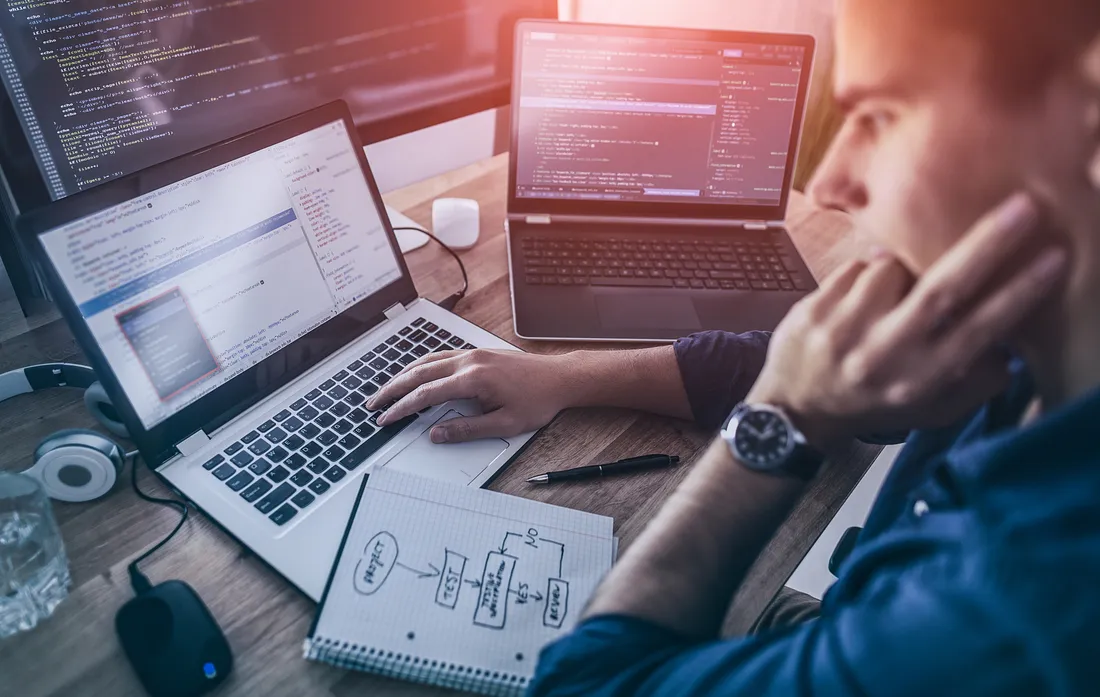
Styled-components are officially in maintenance mode. No new features or major updates should be expected. Only critical bug fixes and security patches will be addressed from now on. If your styling depends on them, you’re on a legacy track!
Why Styled-Components Fell Out of Favor
Three big reasons:
- React moved on. React is deprecating parts of its API (like the legacy context API) that styled-components depended on. No upgrade path, no workaround. The library is stuck.
- The ecosystem evolved. CSS-in-JS isn’t the hot thing anymore. The ecosystem is leaning toward Tailwind, PostCSS, and traditional CSS modules. Less runtime overhead, better DX with modern tooling.
- Maintainer burnout. The lead maintainer, Evan Jacobs, hasn’t been using styled-components in production for years. No active usage means no motivation to push it forward.
So… What Now?
If you’re starting a new project, styled-components shouldn’t even be on your radar. For existing codebases, start thinking about migration.
Here are the top alternatives:
1. Linaria ⭐️
Similar ergonomics to styled-components but compiles to static CSS at build time. Zero runtime.
import { styled } from '@linaria/react';
const Button = styled.button`
background: blue;
color: white;
padding: 8px 16px;
border-radius: 4px;
`;
2. Vanilla Extract
Zero-runtime, type-safe, and built for TypeScript. It provides strong typing, co-located styles, and no runtime overhead, all inside TS files.
// styles.css.ts
export const button = style({
backgroundColor: 'blue',
color: 'white',
padding: '8px 16px',
borderRadius: '4px'
});
3. Tailwind CSS 🚫
Utility-first, fast, and very popular. But honestly? I really don’t like it. The class-heavy syntax clutters markup and kills readability in anything more complex than a button. Still a good option.
<button className="bg-blue-500 hover:bg-blue-600 text-white px-4 py-2 rounded">
Click me
</button>
4. CSS Modules ❤️
Simple, reliable, and still my favorite. No runtime, no magic, just scoped CSS that works. Great for readability and easy to adopt incrementally. Also the safest long-term option since it's framework-agnostic and unlikely to break.
// Button.module.css
.button {
background: blue;
color: white;
padding: 8px 16px;
border-radius: 4px;
}
// Button.jsx
<button className={styles.button}>Click me</button>
5. PandaCSS
From the Chakra UI team. Atomic and token-based with compile-time extraction.
<button className={css({
bg: 'blue.500',
color: 'white',
px: 4,
py: 2,
rounded: 'md'
})}>
Click me
</button>
6. PigmentCSS
Type-safe atomic styling with no runtime. Inspired by Tailwind but with inline styles and full TypeScript support.
import { cva } from 'pigment-css';
const button = cva({
base: 'bg-blue-500 text-white px-4 py-2 rounded-md',
});
<button className={button()}>Click me</button>
7. Astro + scoped styles
Only relevant if you’re using Astro. Super clean, built-in scoped styles!
---
// Button.astro
---
<button class="button">Click me</button>
<style scoped>
.button {
background: blue;
color: white;
padding: 8px 16px;
border-radius: 4px;
}
</style>
Conclusion
Styled-components were a game-changer. They started the movement away from global and inline styles and got us thinking about encapsulation and colocation.
But their time is over.
If you liked the developer experience of styled-components and want a smooth transition, Linaria is the closest match with minimal friction. For long-term stability, go with CSS Modules, simple, stable, and framework-agnostic. They are just scoped CSS after all.
One thing is certain in the React world. The migrations never stop.